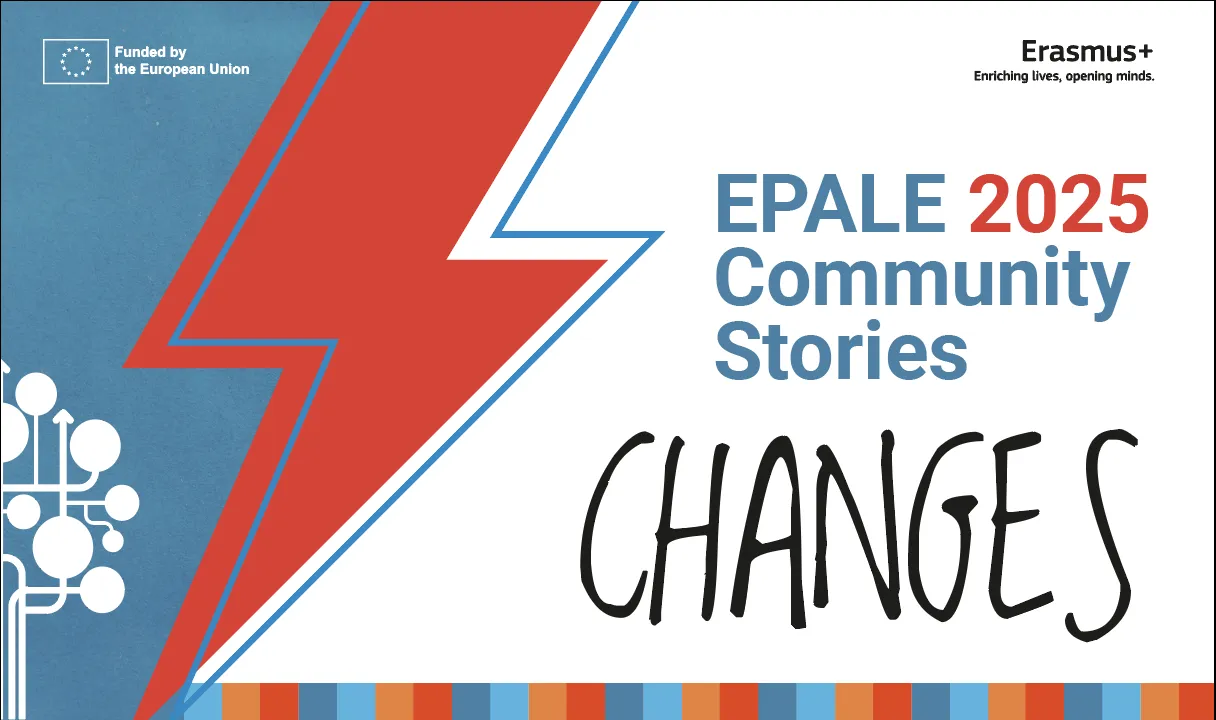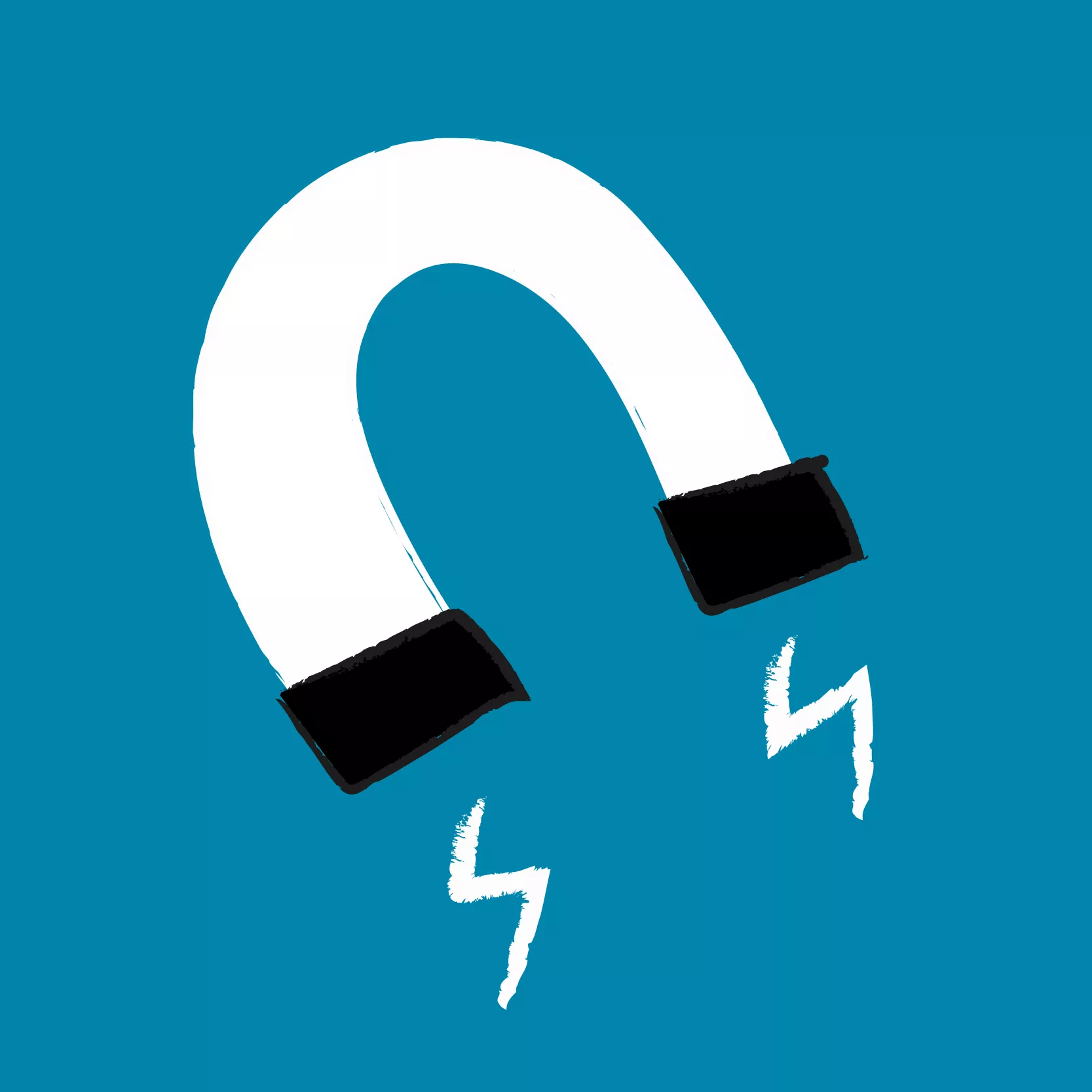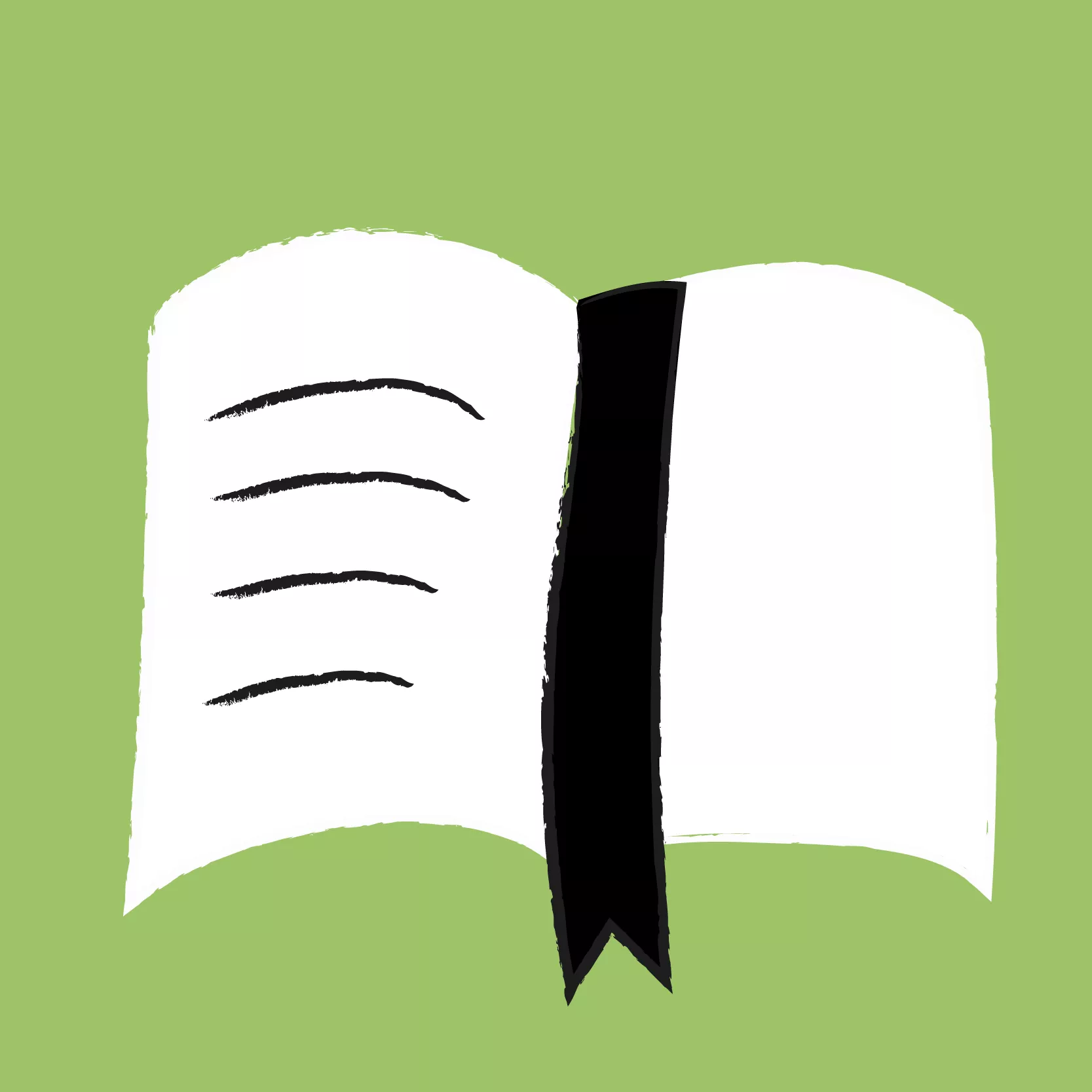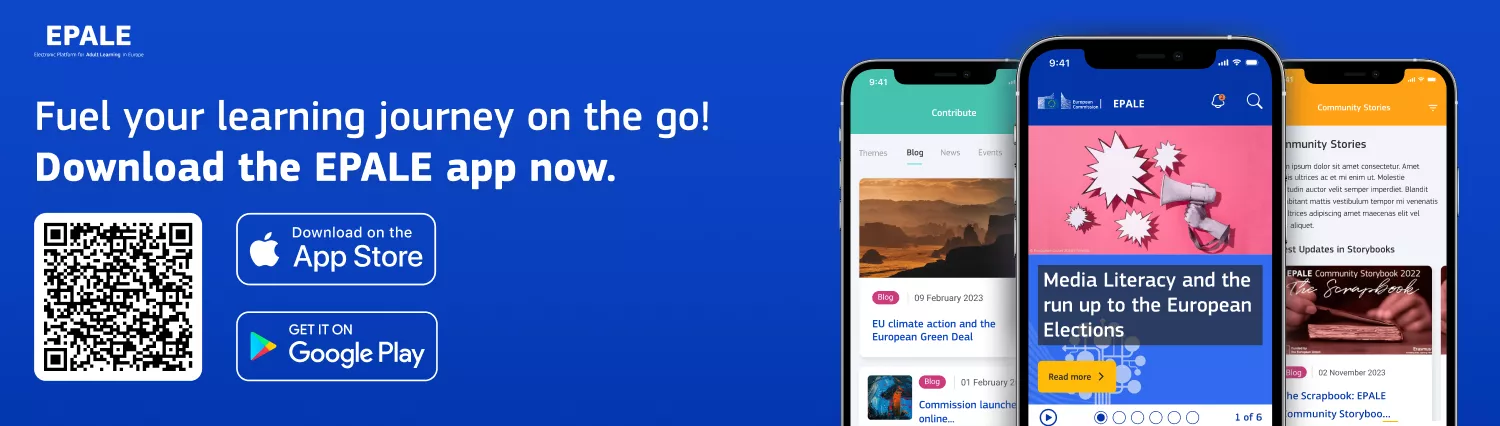Dropping Out of Adult Basic Education
Dropping Out of Adult Basic Education
High dropout rates in adult basic education reveal a hidden crisis. Trust, stability, and policy reform are key to keeping vulnerable learners engaged.