Checklists, a strong and simple development method oriented at implementation
6 min read- like, share, comment!
First published in Polish by Sławomir Łais
The goal of many training courses and development processes is to bring about authentic change, to make people do things differently. Hence, it is worth using practice-oriented methods. In this situation, checklists are a method that is relatively easy to implement, whilst also being a very useful tool for putting acquired skills into practice.

Photo by Glenn Carstens-Peters on Unsplash
Features of a checklist
A checklist is a method of reducing knowledge to the level of simple statements that can be ticked off.
We can imagine using such lists for many purposes, for example:
- to describe a specific algorithm of action, for instance, what to do during a webinar;
- to record things that you should not forget about if something is to work;
- to communicate things that are important, for example in a checklist of a procedure for quality control or a project;
- to build procedures, for example, a procedure for things to check if others cannot hear you on Zoom;
- and even for evaluation or mentoring observation to provide feedback.
A checklist can be of an individual or group type. For example, it can be used by a team working on an assignment to tick off the completed tasks.
A checklist can also be a type of simple algorithm that contains variations of an action (e.g., “If you are using a virtual blackboard, please check…”). Obviously, overcomplicating a checklist can stop it from fulfilling its function of simplifying the world, but this is a matter of individual judgment.
Checklists in practice
A checklist can be implemented in many ways.
Many educators are probably familiar with checklists printed on paper. It is relatively easy to create one using a word processor and to print or save it as a pdf file so that the training participants can print it out on their own. A list like this cannot be unchecked electronically. In practice, this type of trainers’ tool is easy to prepare both in Word and Google Docs by inserting a square symbol for unchecking where required (there are appropriate characters in the Wingdings font) or by choosing a specific type of bullet point.
You can also create an electronic checklist which has the advantage that it can be accessed online. This document should allow you to easily tick and untick each item on the list. One way might be to use Google Forms, where you can simply create a question with checkboxes. Google Forms requires submitting a form, so it lends itself to making checklists that can be completed in one go.
You can also make an interactive PDF form (like individual income tax forms). However, this requires a paid tool or using the services of a company that makes such documents.
A very interesting option, especially for teams, is a shared checklist, which is a checklist that everyone can see and tick off individual items. It can also be a list showing the progress of activities. Of course, there is nothing to prevent such a list from being used by one person.
Probably the easiest way to make such a checklist is Google Sheets, which for some time now has made it possible to insert so-called “checkboxes” in the particular cells. Clicking on this field changes a checkbox status to selected. Moreover, the value of the checkbox is saved in the cell, so you can use it, for example, to show progress.
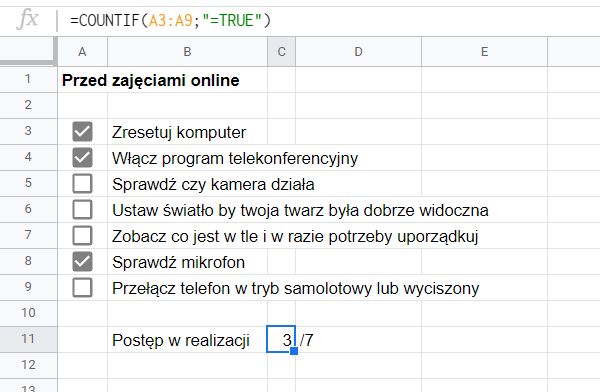
Checklists are quite a popular trainers’ tool in the USA, where they are firmly embedded in management methods. Hence, you can find many online solutions to build checklists, for example, https://www.checkli.com. It is worth reviewing these options to choose a tool that suits your needs.
No pain, no gain
Checklists can be a great way to simplify complex, harder-to-remember procedures and make them useful even to people who do not fully understand why they should do things in a specific way.
Unfortunately, this is also their potential drawback: oversimplification can cause users to stop thinking. I remember a story told by a trainer friend from Scotland who was 70 years old and absolutely looked his age. In Alpharetta, Georgia, he asked for a drink in a bar and was told to show an ID (because that was the procedure). The bartender was checking if a seventy-year-old was an adult.
Checklists can cause such absurdity, so it is worth making trainees aware that using them does not exempt them from thinking.
I think it is also worth adjusting the level of simplicity to the trainees’ level of experience. Fortunately, we are not a country where you have to tell people that iron is not for ironing the clothes you are wearing right now.
Checklists in the development process
If we look at the development process through the optics of 7 Development Windows (aka LBC Canvas), we can see that a checklist can be useful at any stage, especially in the area of Needs Analysis, where we can check, for example, if a given person meets the conditions of participation. At the Transfer of Knowledge stage, a checklist can be used to simplify complex topics to the level of key elements.
Above all, checklists are a great tool for trainers in the final stages. At the Implementation stage, they are a great tool for building procedures and schemes of action, and for control at the Evaluation stage.
It is worth adding the checklist method to the checklist of the methods you use.
Sławomir Łais – an educator with more than 20 years of experience in digital education, designer of educational applications, author of many publications, blogger (praktykatrenera.pl), keynote speaker at several conferences. President of OSI CompuTrain, co-creator of the Learning Battle Cards method and tools. Coach, consultant in the use of modern technologies in teaching. Member of the Digital Creators Foundation Board. EPALE Ambassador.
Comments
Upraszczaj ile się da, ale nie bardziej
Z ustaleniem jak bardzo oczywiste rzeczy umieszczać mam zwykle największy problem, bo nie chcę traktować ludzi jak głupków i pisać wskazówek na poziomie amerykańskich opakowań, a z drugiej jednak czasami problemy wynikają z banalnych błędów. Pracowałem kiedyś w firmie szkoleniowej i rzadko kto zapominał o materiałach lub projektorze - za to zapomnienia przedłużacza były nagminne.
Można by też zrobić tak, że jej użytkownicy mogą ją uzupełniać.
Mega sprawa
No to dopisuje do swojej chek
Stosuję :) Od najprostszych
Checklista w ewaluacji
Narzędzie komunikowania kryteriów
Mnie zachwyca (choć czasem niepokoi) prostota tego narzędzia. Ale czasami są sytuacje, w których nie musisz wiedzieć dlaczego - na przykład pisząc pracę na niektórych uczelniach wskazują, że nie wolno przekroczyć 16.000 słów i tyle. Nie ma potrzeby, żeby rozkminiać dlaczego akurat tyle.





Pytanie: jak ewaluować