Where to move from Facebook? Cohort-based courses in practice (part 3)
5 min read – like, share, comment!
First published in Polish by Noemi Gryczko
Are you looking to host an online cohort course? Do you have the budget at your disposal? Find out about 3 'all-encompassing' platforms.

photo by Tim Mossholder on Unsplash
This article is the third in the series 'Where to move from Facebook', in which I share my thoughts on how the choice of a platform affects course participant experience and where to move from Facebook.
As a reminder, a year ago, we recorded a video for a course addressed to NGO and social movement activists. The very nature of their work in NGOs contributes to burnout. The course developed by the Culture Shock Foundation was intended to equip the participants with methods to counteract burnout and provide support and relief.
Objective 1: Community
Course participants share experiences and opinions. We wanted to make sure that as part of the 'Catch your breath...' course addressed to people working in the 3rd sector, i.e. in NGOs and informal groups, its participants can interact with one another.
Objective 2: Lightness
Knowing the challenges activists face and their time constraints, we wanted to produce a unique, light programme that is not overloaded with content and does not shy away from humour (as a counterpoint to the weight of the topic of burnout itself).
Objective 3: On the move
The 'Catch your breath' course was designed to give relief by presenting simple relaxation techniques and exercises that can be done even at a desk or sitting in a chair. We encouraged taking regular breaks and moving outdoors. Therefore, the selected content was to be accessed on the move, away from a computer.
Objective 4: Tools
The course authors assumed that the participants would be given a set of practical, original tools to use independently. The Culture Shock Foundation drew on the extensive experience of the Burnout Aid international partnership.
Alternative platform: Mighty Networks
Mighty Networks is a platform that enables the creation and moderation of online communities. The developers of this platform boast that it forms an attractive alternative to Facebook groups and other social networks. Unlike Facebook, Mighty Networks does not display advertisements, thanks to which course participants can focus on what matters most to them – course content and interaction with other users.
The key features and functions of the platform are discussed in a short video (lasting 3 minutes and 28 seconds).
Re.: the community
Course authors using the platform can structure their courses accordingly. The basic unit on the platform is spaces. Depending on the purpose of a course, a convenient template can be selected - for example, a cohort-based course, a content course or a live event. Individual templates differ in terms of available functionalities and the layout of the tabs. In addition, you can configure tailor-made space by selecting relevant functionalities.
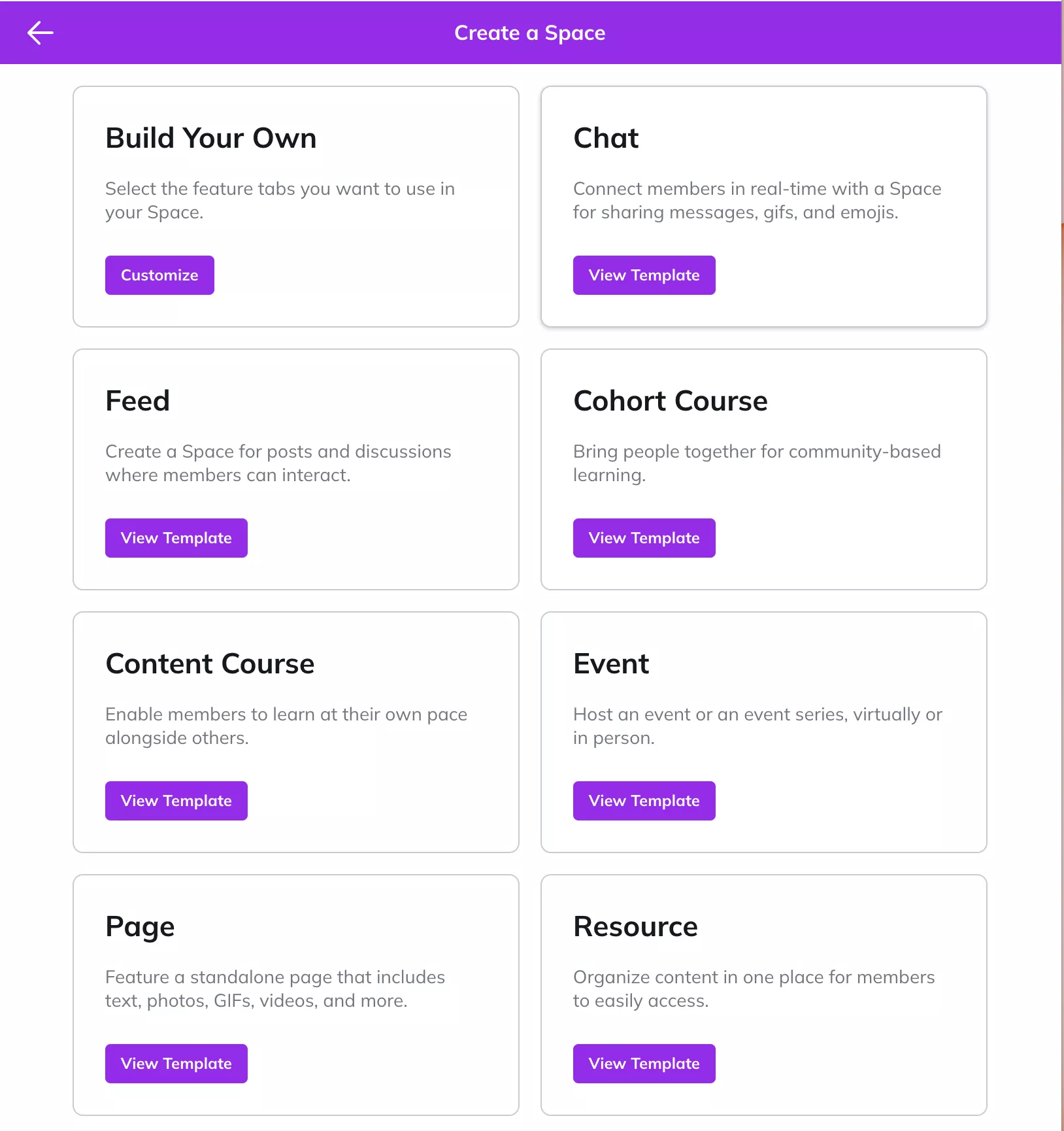
Screenshot 1 - list of templates to choose from
With the Mighty Networks platform, course authors and community moderators have much more control over where, what and how a course participant can post. Comments can be added in various places, such as feed, chat and directly under the materials posted in individual lessons. Course authors can define the types of content that participants can publish in a particular section - for example, in the feed, they can create posts, articles, polls and quizzes.

Screenshot 2 - the participant's rights to publish different content
Re.: lightness
Gradual release of contents
As part of the Catch Your Breath course, we aimed to deliver content to participants gradually, without overburdening them with too much material. Therefore, we published no more than two posts on weekdays. On the Mighty Networks platform, it is possible to choose sequential mode.
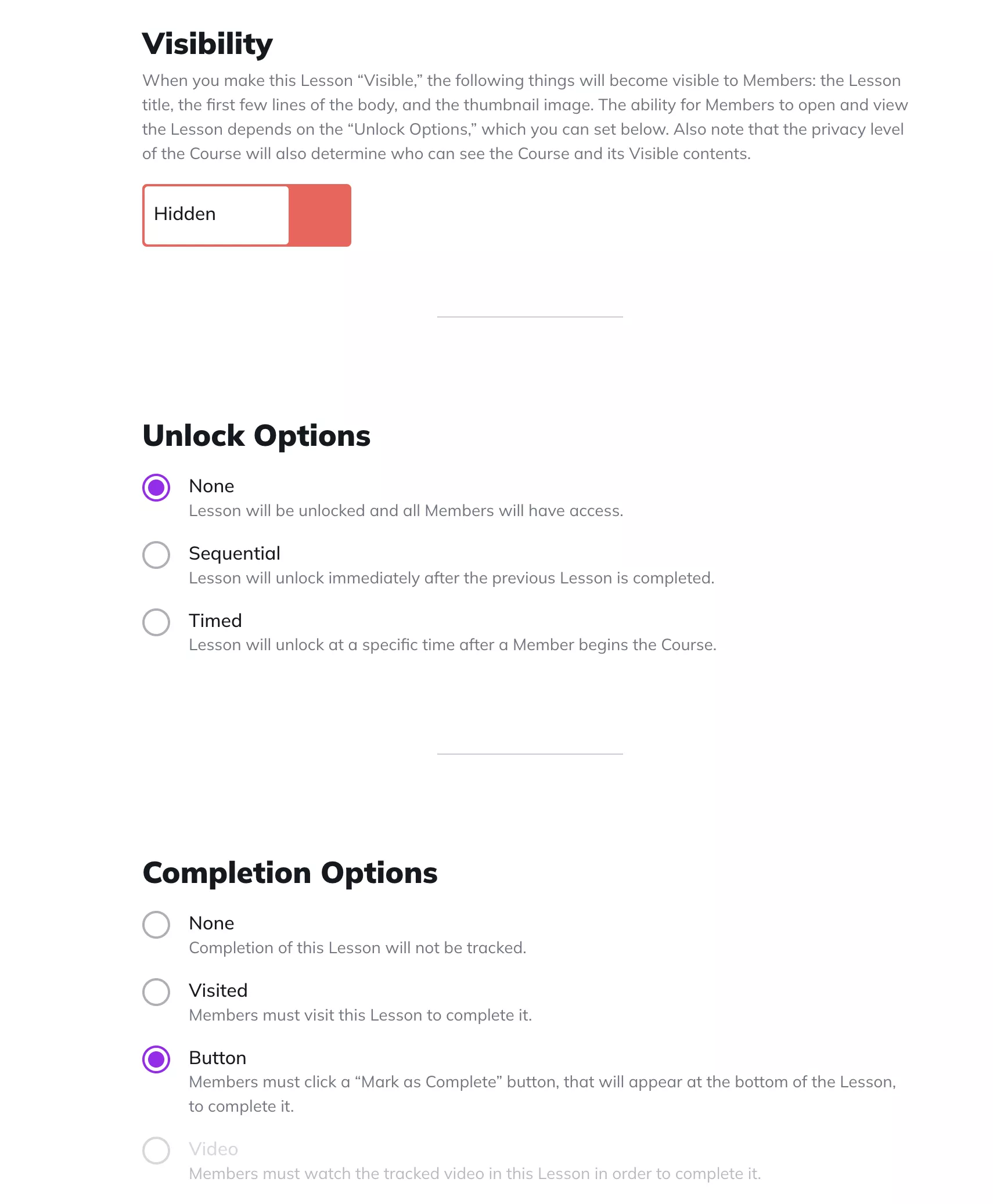
Screenshot 3 - lesson settings
Welcome Page
The curse of Facebook Groups' administrators is that they have no accurate control over what participants see and in what order. Fortunately, Mighty Networks allows you to set up the welcome page and featured posts that members can see on the platform.
Chat
Course participants can add their comments directly below the course materials. In addition, there is a dedicated space (chat) for discussions among participants, which helps to keep things tidy and makes it easy to find interesting content. Course authors can also add a bookmark where highlighted hashtags appear, making finding specific content easier. In the Catch Your Breath course, we used hashtags such as #elixirs, #MyPowers and #alarm.
Titles
Depending on the course type, individual roles can be named very differently. Mighty Networks offers a wide choice of titles, and a title specific to the course type can be used. For example:
- The host can be called host/hostess, guide or wizard.
- The facilitator can be called a facilitator, instructor or the good spirit of the course.
- Member can become a learner, student, course participant or trainee.
This gives course authors new possibilities when designing course participant experience and adds lightness.
Re.: On the move
Mighty Networks is available via a browser and mobile apps for iOS and Android devices. Advanced settings allow sending customised notifications on different devices, thanks to which course participants can control what they want to track and how. In the Catch Your Breath course, the authors focused on promoting good digital hygiene. The availability of audio and video files in a practical app and the ability to customise notifications to suit individual needs and daily schedules would certainly reinforce this goal.
Re.: Tools
Mighty Networks allows you to create a page to upload different types of files. This is the ideal place to collect all the materials discussed and recommended for download at the end of the course.
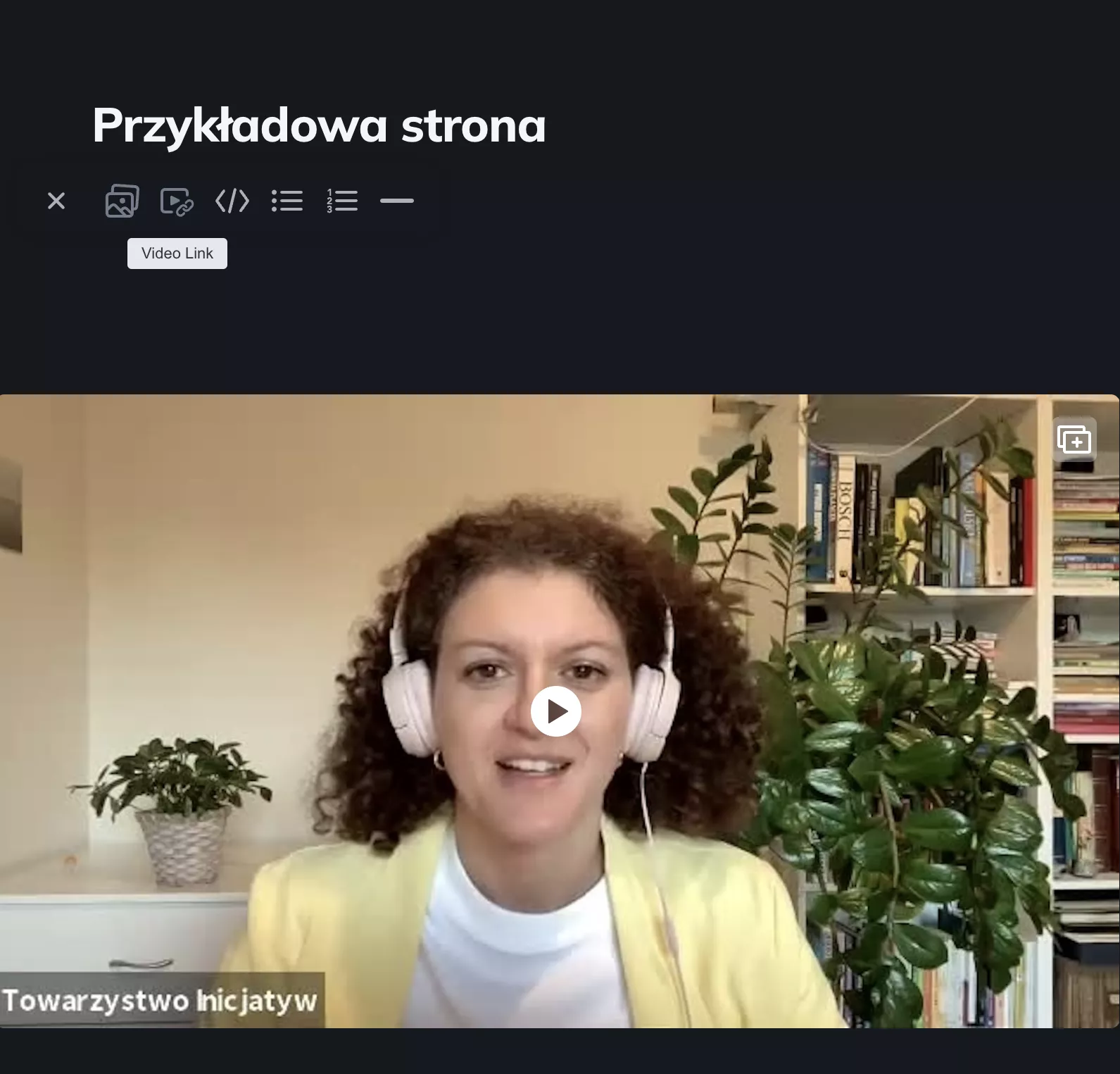
Screenshot 4 - page
Test an alternative platform
Before deciding to use a platform, it is worth testing its functionalities. Mighty Networks offers a 14-day free trial during which you can test its premium features. Detailed tutorials, such as the one available at [https://youtu.be/IM30YJVte1k], make setting up the platform quickly easy. In addition, course authors and community moderators can also read an interesting proprietary 'Guide | Your Big Purpose', which helps create and moderate online groups.
The following article will look at the Circle.so platform.
Noemi Gryczko - designs online and offline learning experiences. She teaches how to use technology to engage staff, students and conference participants better. She implements digital competence development projects. She has supported over 400 lecturers and PhD students at the University of Warsaw in their digital transformation. Co-author of the book Business in a Mobile World.
Further reading:
Where to move from Facebook? Cohort-based courses in practice (part 1)
Where to move from Facebook? Cohort-based courses in practice (part 2)
Comments
pytanie o język
Dzięki za ciekawy cykl :)
Czy są jakieś platformy, których instrukcje są w języku polskim? Język może wykluczać niektóre osoby... Jak to wygląda w praktyce? Czy wystarczy, że władają angielskim organizatorzy/organizatorki?
z uściskami
Daria
język
:)
Tak, polska platforma, z której korzystałam (zawiera bazę wiedzy w j. polskim) to Publigo (dawniej WP Idea) - https://publigo.pl/
Po zainstalowaniu tłumacza w Google Chrome, żaden język już nie będzie straszny:
Zmiana języka i tłumaczenie stron w Chrome https://support.google.com/chrome/answer/173424?hl=pl&co=GENIE.Platform%3DDesktop
opór przed nowym środowiskiem
Dzięki za tak praktyczne opisanie możliwości platformy i to jeszcze na konkretnym przykładzie. Miodzio! Ja jestem w dużym poszukiwaniu nowych platform do pracy w środowisku ngo, widząc odpływ ludzi z Facebooka. Dotąd nie znalazłam jednak dobrej alternatywy. Nie dlatego, że jej nie ma, tylko dlatego, że widzę duży opór uczestników przed wchodzeniem w nowe środowisko. Narzekają na technostress i gdy słyszą o czymś nowym, mówią: tylko nie to. Zastanawiam się jak zmierzyliście się z tym wyzwaniem w Waszym programie?
Ja się mierzę, nie w…
Ja się mierzę, nie w programie, ale się mierzę. W wielu wypadkach platforma schodzi na dalszy plan, bo okazuje się niepotrzebna - tak myślałem, ale też widzę, że brak wspólnego miejsca wpływa bardzo negatywnie na kohortę. Miałem przypadki, gdy wszyscy bylina Fb, zakładaliśmy grupowy czat i to załatwiało sprawę szybkiej komunikacji. Inne narzędzia: zoom, notion czy dokumenty google - były dodawana według potrzeb. Tyle, że to nie załatwia sprawy. Zdarzało mi się więc stawiać społeczność na Wordpressie z wtyczką Buddypress i kilkoma dodatkami, ale najprościej, jak się da. Zdarzało mi się to samo na Google Sites + Google Group. Dla mnie najważniejsze, żeby to było bardzo proste dla uczestników, więc Cię jak najbardziej rozumiem.
bariera wejścia
Cieszę się!
Tak, zaproszenie do nowego narzędzia, do nowego środowiska, zawsze wymaga od uczestników wysiłku. (Czasem sama odczuwam technostresem szczególnie, jak otwieram stronę mojego banku, a tam znowu wszystko przeorganizowane). Dlatego w pierwszej edycji program “Złap oddech…” założyliśmy grupę na FB i tam odbywały się lives, zamieszczone były materiały kursu itp. Na FB zdecydowaliśmy się, bo jest niska bariera wejścia, czyli poszliśmy tam, gdzie już byli odbiorcy. Teraz, porównując korzyści z korzystania z innej platformy z wysiłkiem potrzebnym, aby zmienić przyzwyczajenie, dochodzę do wniosku, że jednak warto zawalczyć, aby zaprosić ludzi na inną niż FB platformę. Szczególnie, jeśli ma być centralnym miejscem, gdzie zamieszczamy content. Postawiłabym na solidny onboarding i maksymalne uproszczenie layoutu programu w nowym wydaniu. Poznam też opinie innych osób - dokąd uciec z Facebooka.




Mam podobne trudności, jak…
Mam podobne trudności, jak Agnieszka. Uczestnicy muszą celowo wejść do nowej aplikacji. Jeśli już korzystają z FB, czy innej platformy - zachęcenie ich do udziału w społeczności jest łatwiejsze. Przeniesienie tego ruchu poza naturalne środowisko komunikacji uczestników powoduje, że trzeba wykonać sporo pracy, aby ich tam "przywoływać". Ciągle szukam tego "złotego środka"