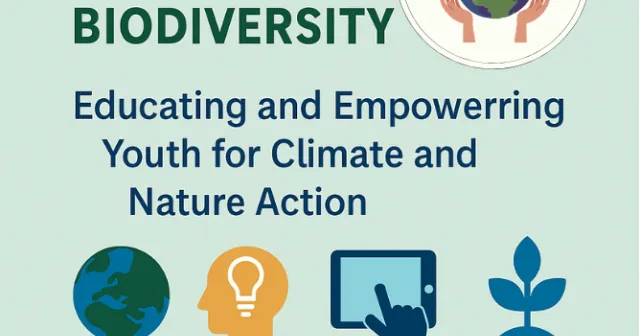How to make an EPALE account?
Hello!
Welcome to the EPALE platform. This page will help you create an EPALE account in six steps.
Why register for a user profile?
•Follow the latest developments in our five themes
•Learn about the latest news and trends in adult education
•Find out about events and training all over Europe
•Join your peers in a pan-European debate
•Rate and comment on our blog
•Post your event on the EPALE calendar
•Access the Resource Centre and Partner Search area
What to do?
Step 1:
Go to the registration page : https://ec.europa.eu/epale/en/user/register
Step 2:
Fill in the form on the right side of this page. Then submit the form by pressing the blue button at the bottom of the form.
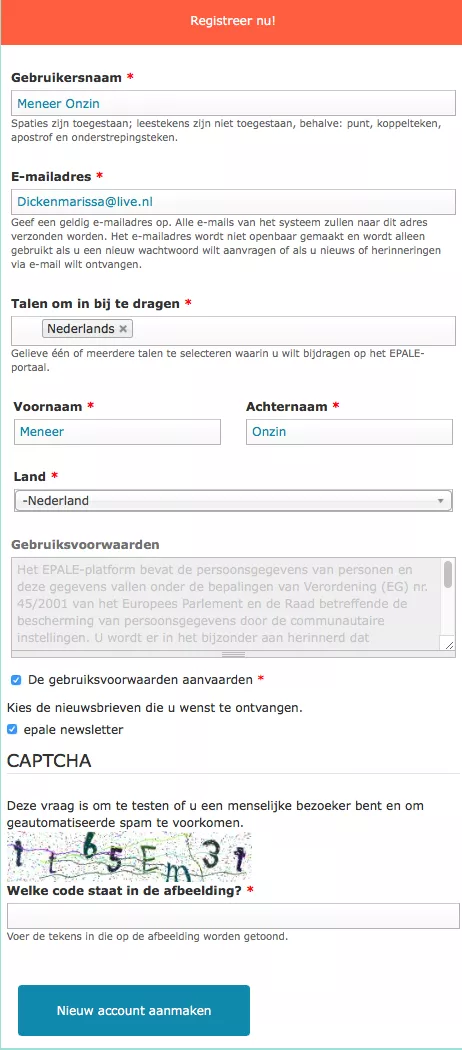
Step 3:
Find the EPALE confirmationmail in your personal mailbox. It includes a link that you''ll need to activate your profile. Not in your mailbox? Maybe it is in your spam box?
Click the activation link.
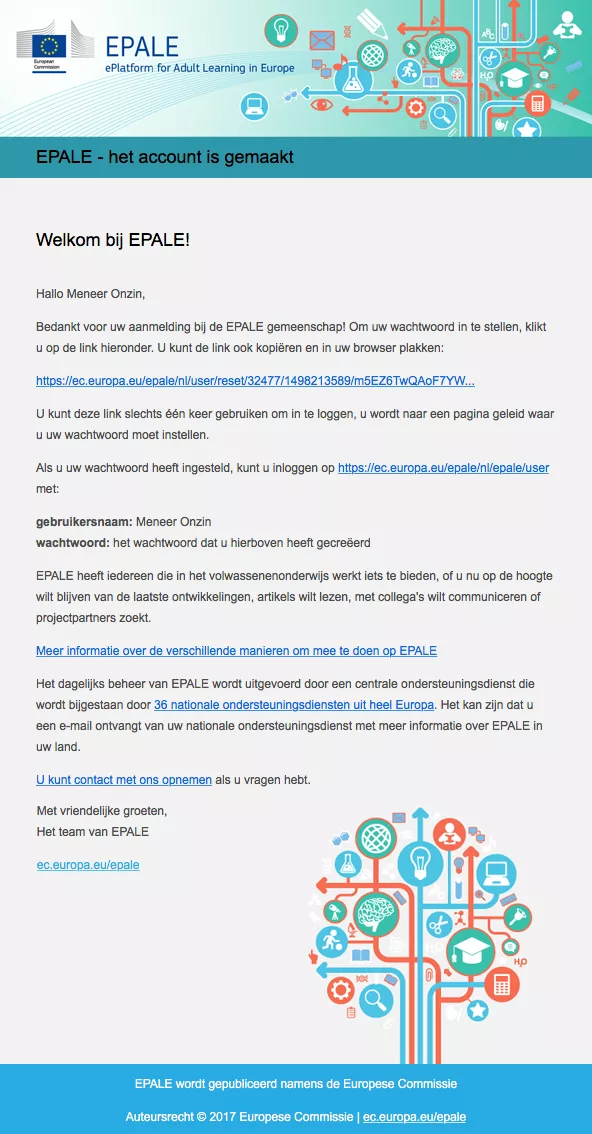
Step 4:
A pop-up message gives you the opportunity to make your own personal password.
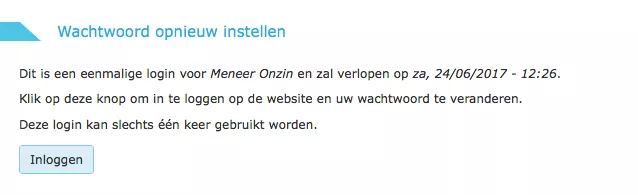
Step 5:
Now fill in the rest of your profile. You can find tips and tricks here.
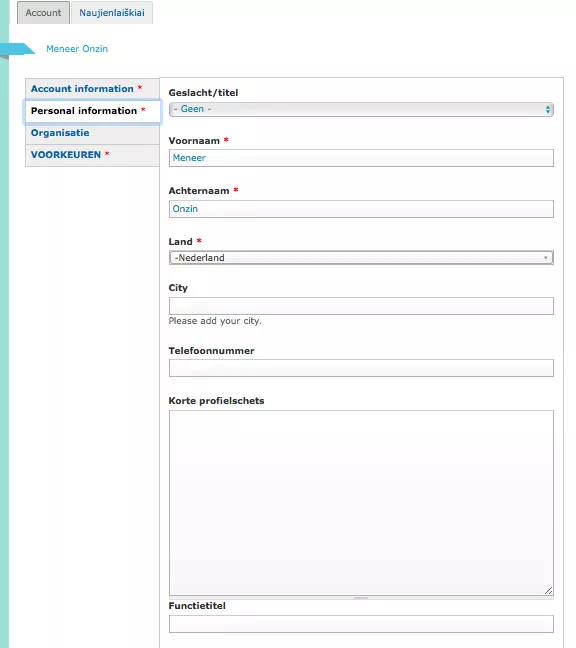

Step 6:
Hit the save button at the bottom of the page. Hurray, now you have an account!