A digital mind map to support learning or training planning
Translated from Estonian. The original post was published by Liisi Laidre in Estonian on 27.10.2022. To change the language version, select the desired language from the drop-down menu next to the post on the website or in the settings of the EPALE application.
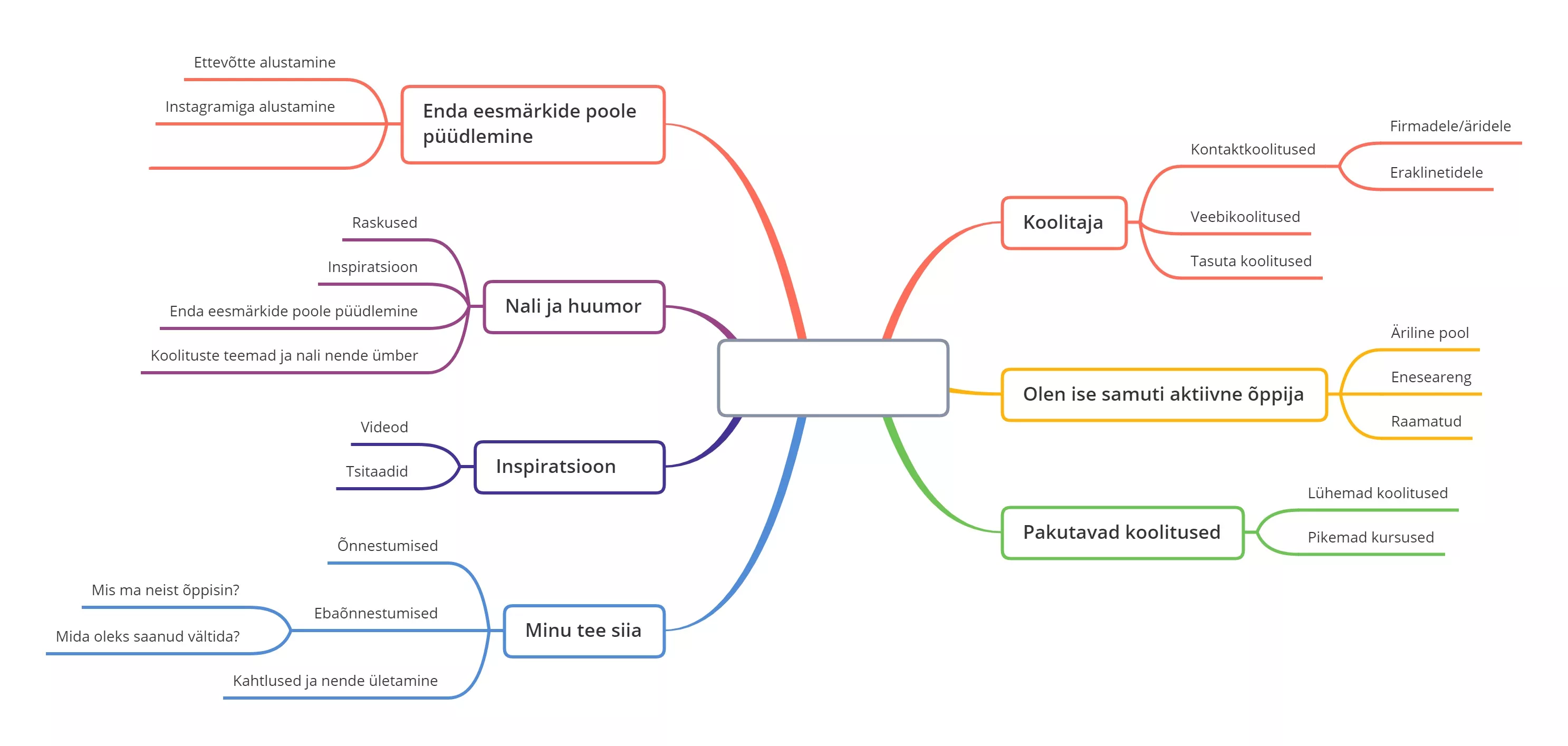
You come up with a brilliant idea, but you're not sure how to make it happen or exactly how to move forward with it. In the end, all that remains of your great idea is a diagram or a series of keywords scribbled on the corner of a piece of paper.
But have you ever tried using mind mapping software instead of drawing on paper or a whiteboard?
I found for myself the digital mind map as a learner, and for me, creating a framework for a big idea in visual form works extremely well. It gives a good overview and creates order, system and harmony in the tangle of ideas flying around in your head. It makes complicated things seem simple!
Mind mapping software allows you to create a diagram or scheme of your ideas, and it also helps you easily illustrate relationships and hierarchies between concepts.
What can I do with the mind map app?
With the mind map software, you can:
- apply the mind mapping technique so that no thoughts or good ideas are lost,
- brainstorm
- visualize your ideas, for example, with an unlimited number of mind maps.
Mind mapping apps are also useful for any kind of brainstorming, helping to plan and organize ideas for clarity and understanding. A mind map can also help, for example, to easily identify the best idea or solution among all potential ideas and options.
Not only does a mind mapping app help you quickly map out complex ideas, but I think that not having to worry about misplacing ideas or bullet points is a huge bonus. They can easily be moved around, which would be quite difficult to do when drawing on paper.
What is a good digital mind mapping tool?
There are three main features to look out for when choosing a good mind mapping tool:
- User friendliness: Using a mapping tool should be as easy as drawing on paper. There should be no need to dig through multiple menus to find what you need to create a simple mind map.
- Large canvas: The large digital canvas ensures that you never run out of space to draw. There are no limits to creativity and ideas. 😊
- Collaboration: For agile and tight-knit teams, real-time collaboration features to share mind maps with the entire team are essential. This keeps everyone informed about the project and lets everyone contribute.
I recommend starting with software that has a free version available to test it out. Then you will understand how much you like this digital method and whether a digital mind map could be something that could become a part of your work or study routine. Different mindmapping tools are XMind, MindManager, Mind Meister, ClickUp, Lucidchart etc.
Why not use pen and paper instead of digital mind map?
When making mind maps or diagrams on paper (especially on a corner of the paper or a napkin), it is worth paying attention if you know you are forgetful. Then, using a piece of paper may not be the optimal way to mind map, as there is a chance that it will get lost at some point, especially if we use the “impromptu napkin method”.
They also say that using tons of paper to draw mind maps is not the best way to fight climate change. At the same time, let's not get too carried away with digital mind maps either. Why?
Or rather, we still get up to speed and test with interest all the possibilities that the digital mind map offers us, but after diligent practice and discovery, we delete those mind maps that do not serve us, do not help us and do not become educational material. At the same time, let's not forget to empty the computer's trash/cloud afterwards, because digital trash is also trash, and a rather serious proble. Katre Savi made a very practical summary of digital waste in her blog post "Lesson 23: When the mountain of digital waste grows over your head.".
So, happy discovering digital mind maps and diligently deleting drafts. 😊





Thank you for sharing this,…
Thank you for sharing this,
Mindmaps are great for organising your thoughts and drawing comparisons. I have also used mindmaps for branching scenarios, to show to students the consequences/results of responses to certain situations.